Product details
- ASIN : B08599LZCK
- Publisher : alt concepts inc.; 3rd edition (February 27, 2020)
- Publication date : February 27, 2020
- Language : English
- Print length : 300 pages
کتاب Take Control of the Mac Command Line with Terminal, 3rd Edition Kindle Edition
Release your inner geek and harness the power of the Unix underpinnings of macOS! This book from Joe Kissell explains everything you need to know to become comfortable working on the command line in Terminal, and provides numerous "recipes" for performing useful tasks.
If you've ever thought you should learn to use the Unix command line that underlies macOS, or felt at sea when typing commands into Terminal, Joe Kissell is here to help! With this 221-page book, you'll become comfortable working on the Mac's command line, starting with the fundamentals and adding more advanced topics as your knowledge increases.
Now includes complete coverage of Big Sur, Catalina, and zsh!
Joe includes 64 real-life "recipes" for tasks that are best done from the command line, as well as directions for working with permissions, carrying out grep-based searches, creating shell scripts, and installing Unix software.
The book begins by teaching you these core concepts:
The basics of Terminal's interface and how to customize it
- The differences among Unix, a command line, a shell, and TerminalExactly how commands, arguments, and flags work
Next, it's on to the command line, where you'll learn:
- How to navigate your Mac's directory structure
- Basic file management: creating, copying, moving, renaming, opening, viewing, and deleting files
- Creating symbolic links
- The types of command-line programs
- How to start and stop a command-line program
- How to edit a text file in nano
- How to customize your prompt and other shell defaults
- The importance of your PATH and how to change it, if you need to
- How to get help (Joe goes way beyond telling you to read the man pages)
You'll extend your skills as you discover how to:
- Create basic shell scripts to automate repetitive tasks.
- Make shell scripts that have variables, user input, conditional statements, loops, and math.
- See which programs are running and what system resources they're consuming.
- Quit programs that refuse to quit normally.
- Enable the command line to interact with the Finder.
- Control another Mac via its command line with ssh.
- Understand and change an item's permissions, owner, and group.
- un commands as the root user using sudo.
- Handle output with pipe (|) or redirect (> or <).
- Use grep to search for text patterns in files and filter output.
- nstall new command-line software from scratch or with a package manager.
- Use handy shortcuts in the Terminal app itself and in zsh.
Questions answered include:
How do I quickly figure out the path to an item on my Mac?
- What changed on the command line in macOS 11 Big Sur? (Very little, unless you have an M-series Mac with Apple silicon!)
- What changed on the command line in macOS 10.15 Catalina? (A lot!)
- What are the differences between the zsh shell and the bash shell?
- Which shell am I using, and how can I change my default shell?
Finally, to help you put it all together, the book showcases 64 real-world "recipes" that combine commands to perform useful tasks, such as listing users who've logged in recently, manipulating graphics, using a separate FileVault password, creating and editing user accounts, figuring out why a disk won't eject, copying the source code of a webpage, determining which apps have open connections to the internet, flushing the DNS cache, finding out why a Mac won't sleep, sending an SMS message, and deleting stubborn items from the Trash.
Release your inner geek and harness the power of the Unix underpinnings of macOS! This book from Joe Kissell explains everything you need to know to become comfortable working on the command line in Terminal, and provides numerous "recipes" for performing useful tasks.
If you've ever thought you should learn to use the Unix command line that underlies macOS, or felt at sea when typing commands into Terminal, Joe Kissell is here to help! With this 221-page book, you'll become comfortable working on the Mac's command line, starting with the fundamentals and adding more advanced topics as your knowledge increases.
Now includes complete coverage of Big Sur, Catalina, and zsh!
Joe includes 64 real-life "recipes" for tasks that are best done from the command line, as well as directions for working with permissions, carrying out grep-based searches, creating shell scripts, and installing Unix software.
The book begins by teaching you these core concepts:
- The differences among Unix, a command line, a shell, and Terminal
- Exactly how commands, arguments, and flags work
- The basics of Terminal's interface and how to customize it
Next, it's on to the command line, where you'll learn:
- How to navigate your Mac's directory structure
- Basic file management: creating, copying, moving, renaming, opening, viewing, and deleting files
- Creating symbolic links
- The types of command-line programs
- How to start and stop a command-line program
- How to edit a text file in nano
- How to customize your prompt and other shell defaults
- The importance of your PATH and how to change it, if you need to
- How to get help (Joe goes way beyond telling you to read the man pages)
You'll extend your skills as you discover how to:
- Create basic shell scripts to automate repetitive tasks.
- Make shell scripts that have variables, user input, conditional statements, loops, and math.
- See which programs are running and what system resources they're consuming.
- Quit programs that refuse to quit normally.
- Enable the command line to interact with the Finder.
- Control another Mac via its command line with ssh.
- Understand and change an item's permissions, owner, and group.
- Run commands as the root user using sudo.
- Handle output with pipe (|) or redirect (> or <).
- Use grep to search for text patterns in files and filter output.
- Install new command-line software from scratch or with a package manager.
- Use handy shortcuts in the Terminal app itself and in zsh.
Questions answered include:
- What changed on the command line in macOS 11 Big Sur? (Very little, unless you have an M-series Mac with Apple silicon!)
- What changed on the command line in macOS 10.15 Catalina? (A lot!)
- What are the differences between the zsh shell and the bash shell?
- Which shell am I using, and how can I change my default shell?
- How do I quickly figure out the path to an item on my Mac?
Finally, to help you put it all together, the book showcases 64 real-world "recipes" that combine commands to perform useful tasks, such as listing users who've logged in recently, manipulating graphics, using a separate FileVault password, creating and editing user accounts, figuring out why a disk won't eject, copying the source code of a webpage, determining which apps have open connections to the internet, flushing the DNS cache, finding out why a Mac won't sleep, sending an SMS message, and deleting stubborn items from the Trash.
منابع کتاب کتاب Take Control of the Mac Command Line with Terminal, 3rd Edition Kindle Edition
گیک درونی خود را رها کنید و از قدرت زیربنای یونیکس macOS استفاده کنید! این کتاب از جو کیسل همه چیزهایی را که برای کار کردن در خط فرمان در ترمینال باید بدانید را توضیح می دهد و "دستور العمل های" متعددی را برای انجام کارهای مفید ارائه می دهد.
اگر تا به حال فکر کردهاید که باید یاد بگیرید که از خط فرمان یونیکس که زیربنای macOS است استفاده کنید یا هنگام تایپ دستورات در ترمینال احساس کنید، جو کیسل اینجا به شما کمک میکند! با استفاده از این کتاب 221 صفحهای، کار کردن بر روی خط فرمان مک، شروع با اصول اولیه و اضافه کردن موضوعات پیشرفتهتر با افزایش دانش خود راحت خواهید بود .
اکنون شامل پوشش کامل بیگ سور، کاتالینا و zsh است!
جو شامل 64 "دستور العمل" واقعی برای کارهایی است که به بهترین شکل از طریق خط فرمان انجام می شوند، و همچنین دستورالعمل هایی برای کار با مجوزها، انجام جستجوهای مبتنی بر grep، ایجاد اسکریپت های پوسته، و نصب نرم افزار یونیکس.
کتاب با آموزش این مفاهیم اصلی به شما آغاز می شود:
- تفاوت بین یونیکس، خط فرمان، پوسته و ترمینال
- دقیقاً نحوه عملکرد دستورات، آرگومان ها و پرچم ها
- اصول اولیه رابط ترمینال و نحوه سفارشی کردن آن
بعد، به خط فرمان میرود، جایی که یاد میگیرید:
- چگونه در ساختار دایرکتوری مک خود پیمایش کنید
- مدیریت فایل اصلی: ایجاد، کپی، انتقال، تغییر نام، باز کردن، مشاهده و حذف فایل ها
- ایجاد پیوندهای نمادین
- انواع برنامه های خط فرمان
- نحوه شروع و توقف برنامه خط فرمان
- چگونه یک فایل متنی را در نانو ویرایش کنیم
- نحوه سفارشی سازی درخواست و سایر پیش فرض های پوسته
- اهمیت PATH شما و نحوه تغییر آن در صورت نیاز
- چگونه می توان کمک گرفت (جو بسیار فراتر از این است که به شما بگوید صفحات man را بخوانید)
شما مهارتهای خود را گسترش میدهید که چگونه میتوانید:
- اسکریپت های پوسته اولیه را برای خودکارسازی کارهای تکراری ایجاد کنید.
- اسکریپت های پوسته ای بسازید که دارای متغیرها، ورودی کاربر، عبارات شرطی، حلقه ها و ریاضی باشد.
- ببینید کدام برنامه ها در حال اجرا هستند و چه منابع سیستمی مصرف می کنند.
- برنامه هایی را که به طور معمول از ترک کردن امتناع می ورزند، کنار بگذارید.
- خط فرمان را برای تعامل با Finder فعال کنید.
- مک دیگری را از طریق خط فرمان آن با ssh کنترل کنید.
- درک و تغییر مجوزها، مالک و گروه یک مورد.
- دستورات را به عنوان کاربر اصلی با استفاده از sudo اجرا کنید.
- خروجی را با لوله (|) یا تغییر مسیر (> یا <) کنترل کنید.
- از grep برای جستجوی الگوهای متن در فایل ها و فیلتر کردن خروجی استفاده کنید.
- نرم افزار خط فرمان جدید را از ابتدا یا با یک مدیر بسته نصب کنید.
- از میانبرهای مفید در خود برنامه ترمینال و در zsh استفاده کنید.
سوالات پاسخ داده شده عبارتند از:
- چه چیزی در خط فرمان در macOS 11 Big Sur تغییر کرد؟ (خیلی کم، مگر اینکه یک مک سری M با سیلیکون اپل داشته باشید!)
- چه چیزی در خط فرمان در macOS 10.15 Catalina تغییر کرد؟ (زیاد!)
- تفاوت بین پوسته zsh و پوسته bash چیست؟
- از کدام پوسته استفاده می کنم و چگونه می توانم پوسته پیش فرض خود را تغییر دهم؟
- چگونه می توانم به سرعت مسیر یک مورد را در مک خود پیدا کنم؟
پ
در نهایت، برای کمک به شما در کنار هم قرار دادن همه چیز، این کتاب 64 «دستورالعمل» در دنیای واقعی را به نمایش میگذارد که دستورات را برای انجام کارهای مفید ترکیب میکند، مانند فهرست کردن کاربرانی که اخیراً وارد سیستم شدهاند، دستکاری گرافیکها، استفاده از رمز عبور جداگانه FileVault، ایجاد و ویرایش حسابهای کاربری، فهمیدن اینکه چرا دیسک خارج نمیشود، کپی کد منبع یک صفحه وب، تعیین اینکه کدام برنامهها اتصالات باز به اینترنت دارند، شستشوی حافظه پنهان DNS، پیدا کردن چرایی عدم خوابیدن یک مک، ارسال پیامک پیام، و حذف موارد سرسخت از سطل زباله.

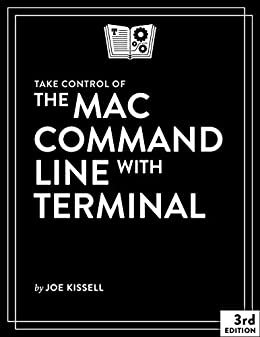
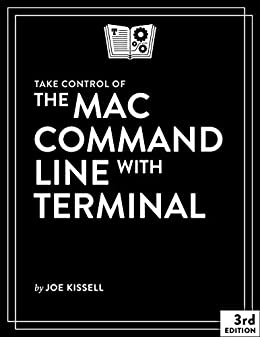

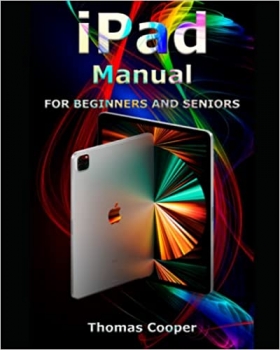
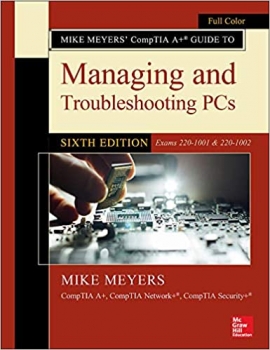


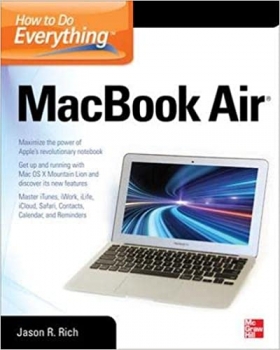
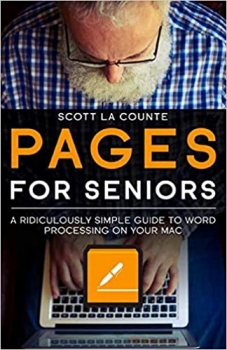
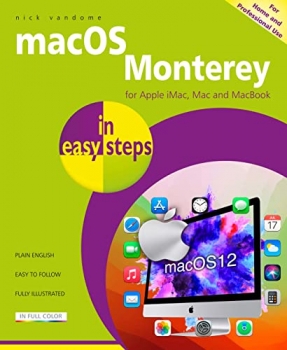


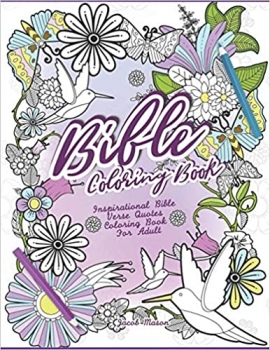

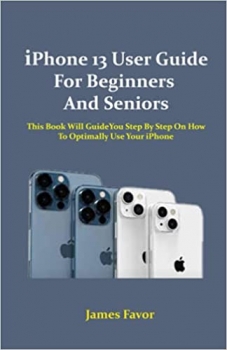
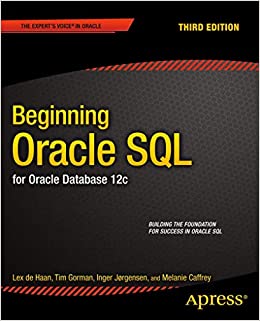
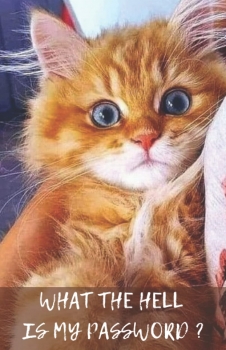
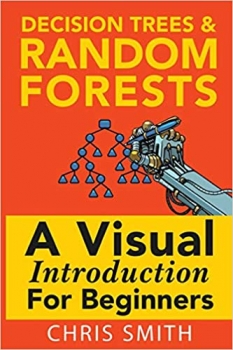


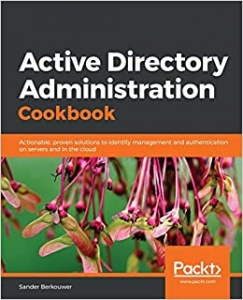

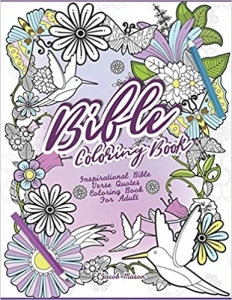


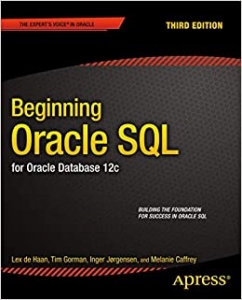
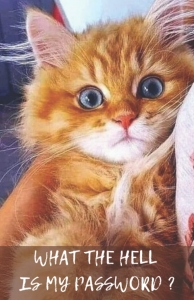
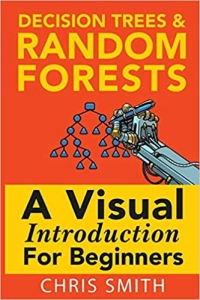

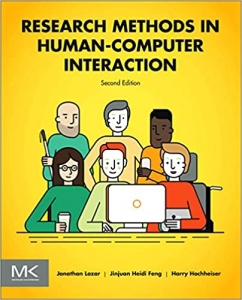

ارسال نظر درباره کتاب Take Control of the Mac Command Line with Terminal, 3rd Edition Kindle Edition