Product details
- Publisher : In Easy Steps Limited; 5th edition (January 21, 2020)
- Language : English
- Paperback : 240 pages
- ISBN-10 : 1840788925
-
ISBN-13 : 978-1840788921
کتاب Windows 10 in easy steps
Windows 10 in easy steps, 5th Edition provides full-color and comprehensive coverage of the latest Windows operating system and shows how to get the most out of it, whether you are using a desktop computer or a mobile device. It details the new features and shows how these integrate with the more traditional elements of the operating system, including:
- Upgrading to Windows 10 and personalizing it for your needs.
- Getting to grips with the Windows 10 interface, navigating with the Start menu, the Start button, and the Taskbar.
- Customizing the live tiles feature, so that you can create your own look and feel.
- Accessing and downloading apps, and how to work with them and organize them.
- Working with files and folders, and using OneDrive for free storage and sharing files.
- Using Cortana, the Personal Digital Assistant, to search your computer or the web or to perform actions like opening apps or documents.
- Getting online with the web browser, Microsoft Edge, and keeping in touch by email and Skype.
-
Perfecting photos, viewing movies, and playing music and games.
It also covers the new features in the November 2019 Update, including:
- An updated Start menu that consists of one column, making it more streamlined. (This applies to new PCs and laptops with the September 2019 Update, or new user accounts that are created.)
- A new Light Theme to give the elements of Windows 10 a crisper look and feel.
- A greater range of options for how updates in Windows 10 are handled, giving you more control over the update process.
- It is now possible to uninstall a greater range of the built-in Windows 10 apps, if required.
- The Search box and the button for Cortana have been separated on the Taskbar.
-
User accounts can be created so that they can be unlocked without a password, but are just as secure.
Windows 10 is one of the most significant upgrades in Microsoft's history and Windows 10 in easy steps, 5th Edition is ideal for newbies and for those wanting to quickly grasp the essentials in the November 2019 Update
منابع کتاب کتاب Windows 10 in easy steps
ویندوز 10 در مراحل آسان، نسخه 5 پوشش کامل و جامعی از آخرین سیستم عامل ویندوز ارائه می دهد و نشان می دهد که چگونه می توانید بیشترین بهره را از آن ببرید، چه از رایانه رومیزی یا یک دستگاه تلفن همراه استفاده می کنید. ویژگیهای جدید را به تفصیل شرح میدهد و نشان میدهد که چگونه این ویژگیها با عناصر سنتیتر سیستمعامل ادغام میشوند، از جمله:
- ارتقا به ویندوز 10 و شخصی سازی آن برای نیازهای شما.
- آشنایی با رابط ویندوز 10، پیمایش با منوی استارت، دکمه استارت و نوار وظیفه.
- سفارشی کردن ویژگی کاشی های زنده، به طوری که بتوانید ظاهر و احساس خود را ایجاد کنید.
- دسترسی و دانلود برنامه ها و نحوه کار با آنها و سازماندهی آنها.
- کار با فایلها و پوشهها و استفاده از OneDrive برای ذخیرهسازی رایگان و اشتراکگذاری فایلها.
- از Cortana، دستیار دیجیتال شخصی، برای جستجوی رایانه یا وب یا انجام اقداماتی مانند باز کردن برنامهها یا اسناد استفاده کنید.
- آنلاین شدن با مرورگر وب، مایکروسافت اج و برقراری ارتباط از طریق ایمیل و اسکایپ.
-
کامل کردن عکس ها، تماشای فیلم، و پخش موسیقی و بازی.
همچنین ویژگی های جدید در به روز رسانی نوامبر 2019 را پوشش می دهد، از جمله:
- یک منوی شروع به روز شده که از یک ستون تشکیل شده است و آن را ساده تر می کند. (این مورد برای رایانههای شخصی و لپتاپهای جدید با بهروزرسانی سپتامبر 2019 یا حسابهای کاربری جدیدی که ایجاد شدهاند، اعمال میشود.)
- یک تم سبک جدید برای دادن ظاهر و احساس واضح تر به عناصر ویندوز 10.
- طیف وسیع تری از گزینه ها برای نحوه به روز رسانی در ویندوز 10 مدیریت می شود که به شما کنترل بیشتری بر روند به روز رسانی می دهد.
- اکنون میتوانید در صورت نیاز، دامنه بیشتری از برنامههای داخلی ویندوز 10 را حذف نصب کنید.
- کادر جستجو و دکمه کورتانا در نوار وظیفه از هم جدا شده اند.
-
حساب های کاربری را می توان به گونه ای ایجاد کرد که بدون رمز عبور باز شوند، اما به همان اندازه ایمن هستند.
ویندوز 10 یکی از مهمترین بهروزرسانیها در تاریخ مایکروسافت و ویندوز 10 در مراحل آسان است، نسخه پنجم برای تازهکارها و کسانی که میخواهند بهسرعت موارد ضروری را در بهروزرسانی نوامبر 2019 درک کنند، ایدهآل است.


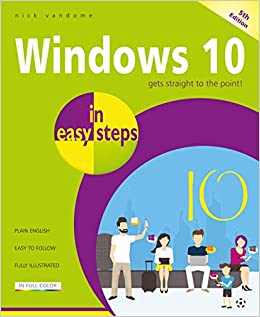
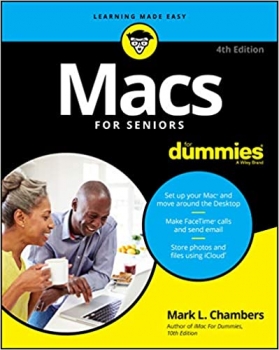

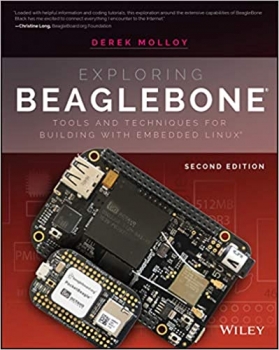
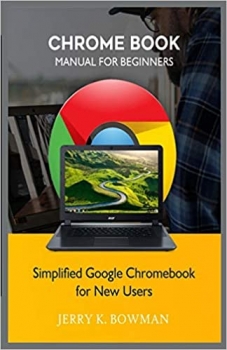
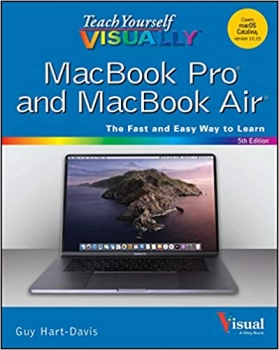
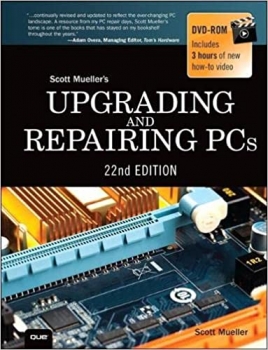
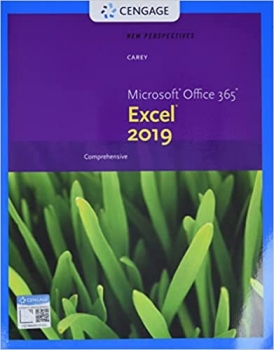

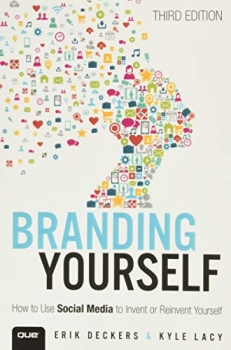

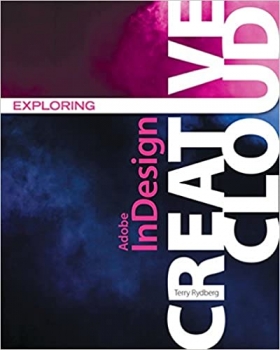
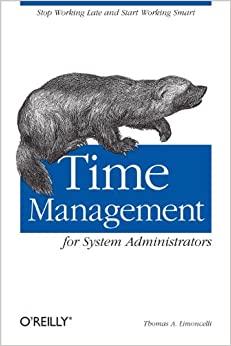
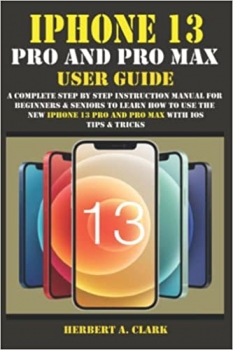
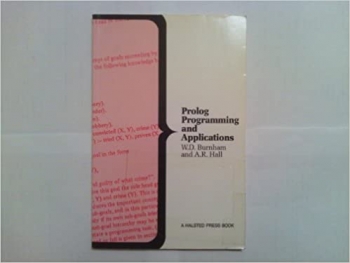

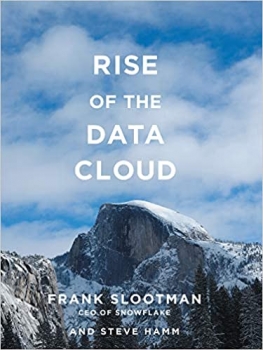
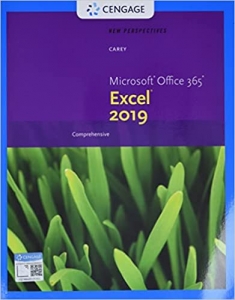

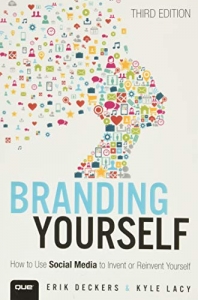

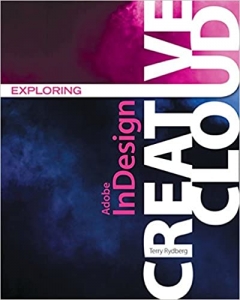

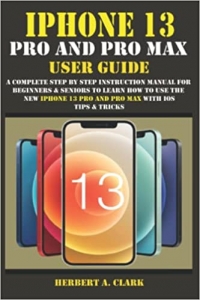
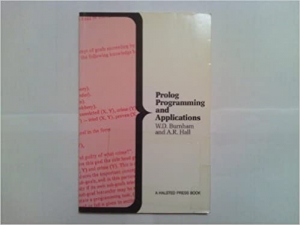

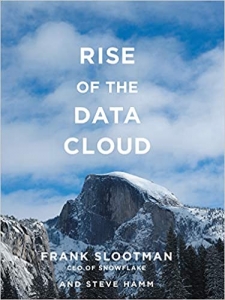

ارسال نظر درباره کتاب Windows 10 in easy steps