Product details
- Publisher : In 30 Minutes Guides; Revised edition (January 30, 2020)
- Language : English
- Paperback : 108 pages
- ISBN-10 : 1641880392
- ISBN-13 : 978-1641880398
جلد سخت سیاه و سفید_کتاب Excel Basics In 30 Minutes
Revised third edition for Excel (Windows/macOS) - buy it now! Here's your chance to finally learn how to use Microsoft Excel! In a single sitting, this quick and easy user guide will help you learn MS Excel basics, from navigating the home screen to working with formulas and charts. It's a great Excel tutorial that will help you in the office, at school, or even at home.
Excel Basics In 30 Minutes, 3rd Edition is written in plain English, with lots of step-by-step instructions and screenshots that demonstrate exactly what to do. This MS Excel tutorial references Excel (Windows/macOS), but most of the step-by-step instructions apply to earlier versions of MS Excel released as part of the Microsoft Office and Office 365 suites. If you don't own Excel, the book explains how to use two free online spreadsheets programs: Excel Online and Google Sheets (part of the Google Drive online office suite). The book also explains how to use the Excel mobile apps for Android and iOS.
Topics covered
- Excel screen layout, cells, and terminology
- Excel (Windows/macOS) vs. Excel Online vs. Google Sheets
- Excel for iOS and Excel for Android
- Basic Excel formatting
- AutoFill
- Excel formulas and functions
- How to make charts in Excel
- Sorting and filtering
- Collaboration and sharing
- Exporting PDF, CSV, and other forms
- Printing tips
- Excel import and export formats (PDF, .CSV, .TSV, text, etc.)
This is not an Excel bible, but rather a basic Excel tutorial and reference that answers the core questions that any new Excel user will have:
- What is a spreadsheet?
- What are cells?
- What is the button with the Greek letter for?
- How can Excel spreadsheets create basic financial projections?
- How can certain data in a worksheet be highlighted?
- How can data be alphabetized or ranked?
- How to edit a chart in Excel
- How to print an Excel spreadsheet without cutting off columns
The third edition is up-to-date with new instructions and high-resolution screenshots of Excel 2019, Excel Online, and the new Google Sheets. It includes new sections about collaboration, OneDrive, and other features.
Order it today!
منابع کتاب جلد سخت سیاه و سفید_کتاب Excel Basics In 30 Minutes
ویرایش سوم بازبینی شده برای Excel (Windows/macOS) - اکنون آن را بخرید! این فرصتی است که در نهایت نحوه استفاده از Microsoft Excel را یاد بگیرید! در یک جلسه، این راهنمای کاربر سریع و آسان به شما کمک میکند تا اصول MS Excel، از پیمایش در صفحه اصلی گرفته تا کار با فرمولها و نمودارها را بیاموزید. این یک آموزش عالی برای اکسل است که در دفتر، مدرسه یا حتی در خانه به شما کمک می کند.
مبانی اکسل در 30 دقیقه، نسخه 3 به زبان انگلیسی ساده نوشته شده است، با تعداد زیادی دستورالعمل گام به گام و تصاویر صفحه که دقیقاً نشان می دهد چه کاری باید انجام شود. این آموزش MS Excel به Excel (Windows/macOS) ارجاع میدهد، اما بیشتر دستورالعملهای گام به گام برای نسخههای قبلی MS Excel منتشر شده به عنوان بخشی از مجموعههای Microsoft Office و Office 365 اعمال میشود. اگر اکسل ندارید، این کتاب نحوه استفاده از دو برنامه صفحه گسترده آنلاین رایگان را توضیح می دهد: Excel Online و Google Sheets (بخشی از مجموعه اداری آنلاین Google Drive). این کتاب همچنین نحوه استفاده از برنامه های موبایل اکسل برای اندروید و iOS را توضیح می دهد.
موضوعات تحت پوشش
- چیدمان صفحه نمایش اکسل، سلول ها و اصطلاحات
- Excel (Windows/macOS) در مقابل Excel Online در مقابل Google Sheets
- اکسل برای iOS و اکسل برای اندروید
- قالب بندی پایه اکسل
- تکمیل خودکار
- فرمول ها و توابع اکسل
- نحوه ساخت نمودار در اکسل
- مرتب سازی و فیلتر کردن
- همکاری و اشتراک گذاری
- صادرات PDF، CSV، و سایر فرم ها
- نکات چاپ
- فرمتهای واردات و صادرات اکسل (PDF، CSV.، TSV، متن، و غیره)
این یک کتاب مقدس اکسل نیست، بلکه یک آموزش و مرجع اولیه اکسل است که به سوالات اصلی که هر کاربر جدید اکسل خواهد داشت پاسخ می دهد:
- صفحه گسترده چیست؟
- سلول ها چیست؟
- دکمه با حرف یونانی برای چیست؟
- چگونه صفحات گسترده اکسل می توانند پیش بینی های مالی اساسی ایجاد کنند؟
- چگونه می توان داده های خاصی را در یک کاربرگ برجسته کرد؟
- چگونه می توان داده ها را حروف الفبا یا رتبه بندی کرد؟
- نحوه ویرایش نمودار در اکسل
- چگونه یک صفحه گسترده اکسل را بدون برش ستون چاپ کنیم
نسخه سوم با دستورالعملهای جدید و تصاویر با وضوح بالا از Excel 2019، Excel Online و Google Sheets جدید بهروز است. این شامل بخشهای جدیدی درباره همکاری، OneDrive و سایر ویژگیها است.
امروز آن را سفارش دهید!


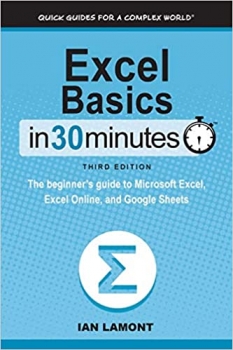
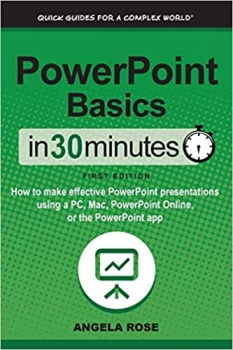
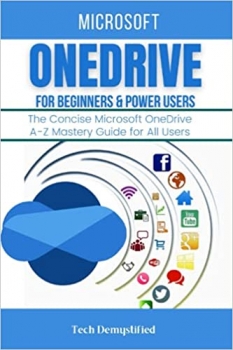

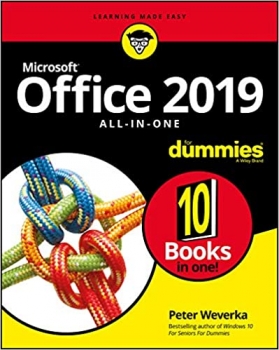
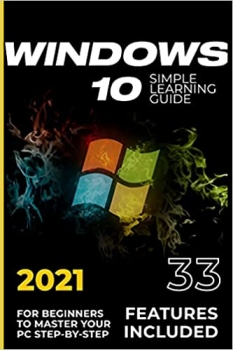
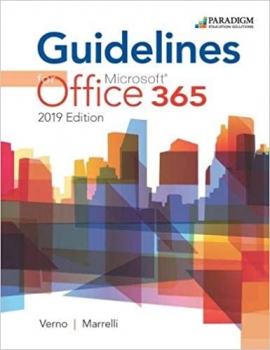
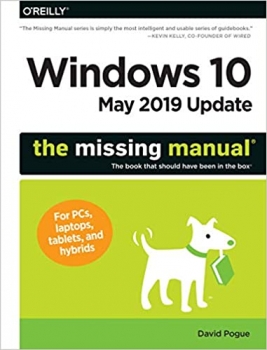
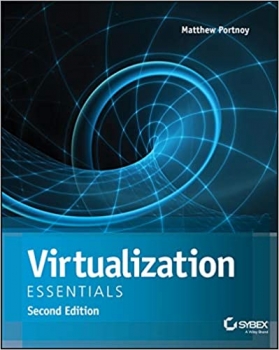
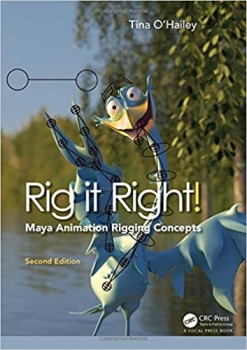
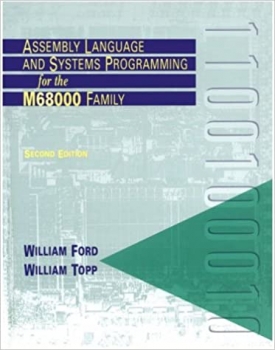


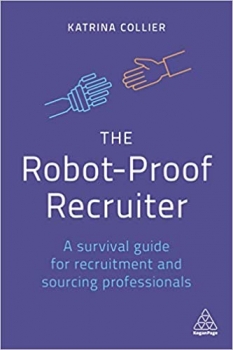
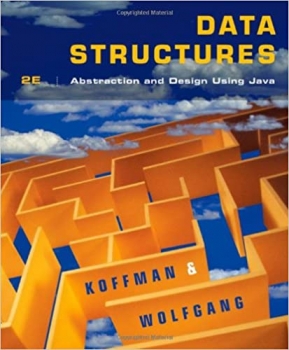
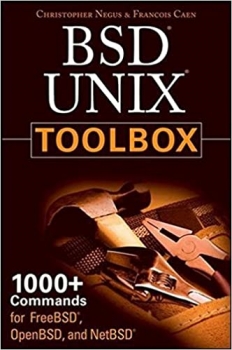
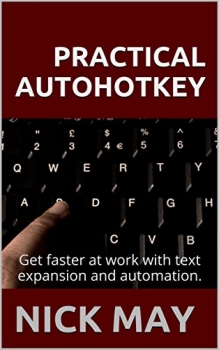

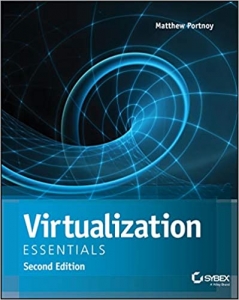
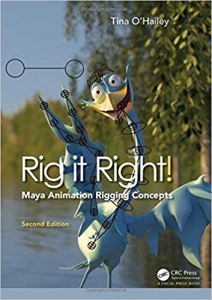


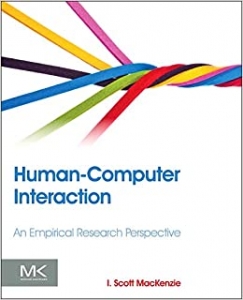
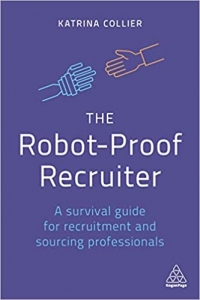
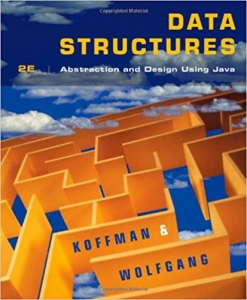
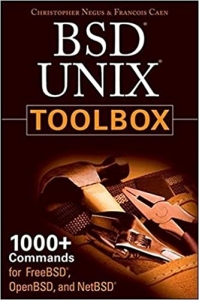
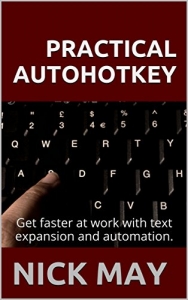


ارسال نظر درباره جلد سخت سیاه و سفید_کتاب Excel Basics In 30 Minutes