وضعیت موجودی موجود
Product details
- Publisher : Independently published (July 20, 2019)
- Language : English
- Paperback : 241 pages
- ISBN-10 : 108158890X
-
ISBN-13 : 978-1081588908
کتاب Microsoft Power BI Desktop - Creating Visual Reports
منابع کتاب کتاب Microsoft Power BI Desktop - Creating Visual Reports
در این کتاب/راهنما، ویژگیهای Power BI Desktop (نصب شده بر روی رایانه محلی شما) را که میتوان برای ایجاد داشبوردی از گزارشهای بصری مختلف که جداول مرتبط را توصیف میکند، مورد استفاده قرار داد، به تفصیل پوشش خواهیم داد.
دوره آموزشی کپی و ویدیوی PDF خود را دریافت کنید
این کتاب شامل یک کلیپ ویدیویی از هر تمرین تمرینی و دانلود PDF است. برای راهنمایی در مورد محل ارسال رسید آمازون به مقدمه کتاب کار مراجعه کنید.
ما دانش آموزان را از طریق یک فرآیند گام به گام، با توجه به قابلیت هایی که شامل موارد زیر است، هدایت خواهیم کرد:
ابزارهای Power BI - کتاب کار ابزارها و دانلودهای مرتبط از جمله Power BI Desktop، Power BI Web Service، Power BI for Mobile، Power BI Publisher For Excel، Power BI Gateway و Power BI Report Server را پوشش می دهد.
بررسی اجمالی فرآیند - در اینجا، ما شما را از طریق دریافت داده، ویرایشگر پرسش، نمای داده، روابط، گزارشهای تصویری، قالببندی، فیلتر کردن، انتشار در وب تا ایجاد داشبورد راهنمایی میکنیم.
دریافت داده - این کار منبع داده را از پایگاه داده ای مانند اکسل، اکسس و غیره استخراج می کند.
ویرایشگر پرس و جو - این به شما امکان می دهد داده های استخراج شده را بررسی کنید و پیش از ذخیره آن ها در فایل Power BI رکوردهای خاصی را فیلتر یا حذف کنید.
مشاهده داده ها - این به شما امکان می دهد ساختار داده های استخراج شده را بررسی کنید و در صورت نیاز فیلدهای اضافی اضافه کنید.
روابط - این اجازه می دهد تا چندین جدول اضافه شود و به یک منبع داده مرتبط شود تا در صورت استفاده از فیلدهای مختلف، نتیجه دقیقی به دست آید.
گزارشهای بصری - این گزارشهای مختلفی را تولید میکند که دادهها را از جداول مختلف توصیف میکند. این گزارش ها شامل نمودارها، جداول، اطلاعات خلاصه، نقشه ها و غیره است.
گزارش فیلتر - پس از ایجاد گزارش، می توان آن را برای نمایش اطلاعات مورد نظر فیلتر کرد.
فرمت گزارش - پس از ایجاد گزارش، می توان آن را با هر گزینه ای که در دسترس است قالب بندی کرد.
انتشار گزارش - پس از تکمیل گزارش ها، می توان آنها را در نسخه مرورگر وب Power BI منتشر کرد و با دیگران در اینترنت به اشتراک گذاشت.
ایجاد یک داشبورد - پس از انتشار گزارش ها، می توان آنها را در یک طرح داشبورد سازماندهی کرد تا دیگران بتوانند پیش نمایش آن را مشاهده کنند.
در کتاب کار چیست؟
روی سمت چپ صفحه کلیک کنید: به داخل نگاه کنید!
یکی از کلیدواژه های زیر را وارد کنید: دریافت داده، تصویری، گزارش، نمودارها، ویرایشگر کوئری، نمای داده، نمای مدل و غیره.
نحوه طراحی کتاب کار
این کتاب شامل بیش از 200 تمرین تمرینی گام به گام است که به شما کمک می کند تا به سرعت به سرعت برسید و هر مفهوم را درک کنید. دستورات و ویژگیها بسیار شبیه به نسخههای قبلی هستند و تفاوتها در صورت لزوم ثبت میشوند. لینک زیر یک کلیپ ویدیویی است که نحوه طراحی این دوره آموزشی و نحوه استفاده مؤثرتر از آن را توضیح می دهد.
www.elearnlogic.com/media/coursewareexplanation.mp4


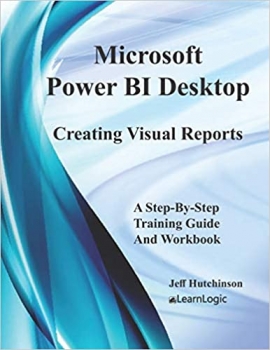
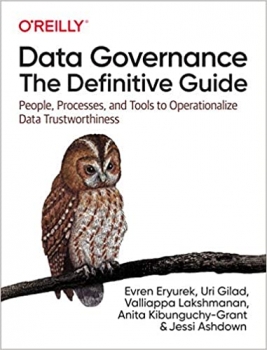




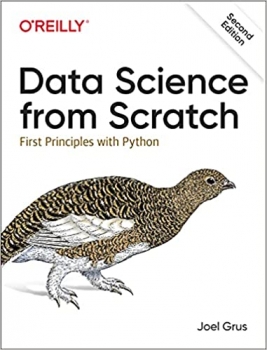

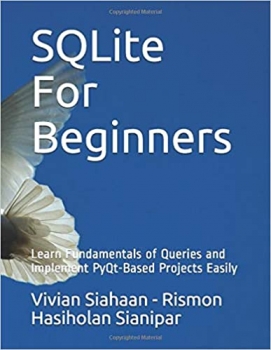




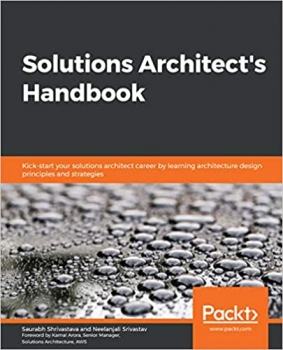
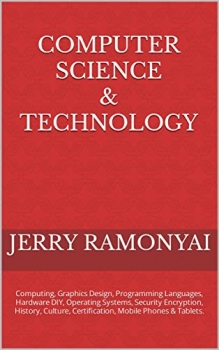
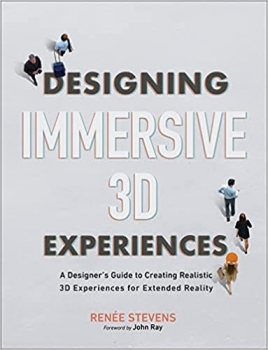
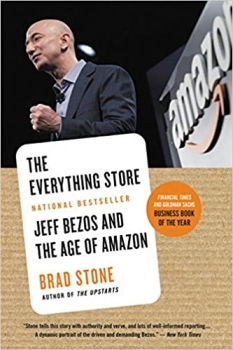
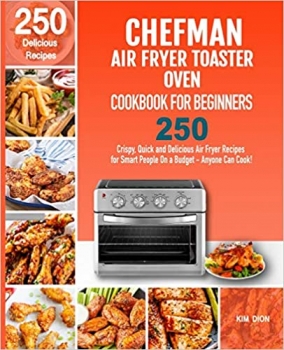
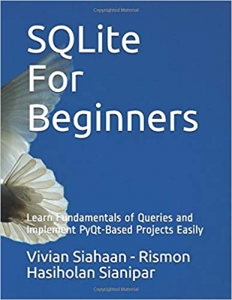





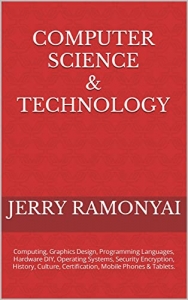
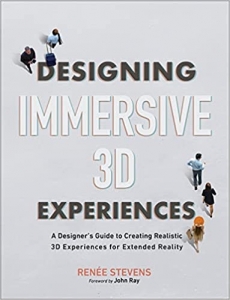
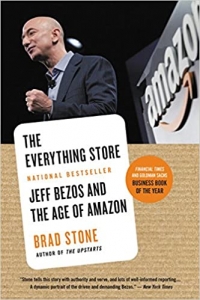
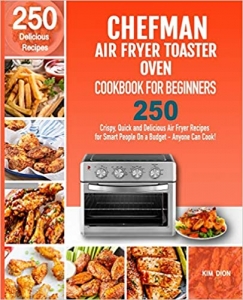

ارسال نظر درباره کتاب Microsoft Power BI Desktop - Creating Visual Reports