These days everyone has a desktop computer, laptop, or at least a device such as a smartphone or tablet that they use to go online, send emails, and so on. And for the people who use a personal computer at home or at work then there is a very good chance that it is running Microsoft Windows. And if it’s a new computer then there is a very good chance its running Windows 11 since new or has been upgraded to Windows 11 from Windows 10.
Microsoft initially said that Windows 10 will be the last version of their desktop operating system and that they would just continue to update it and add new features rather than come out with new versions. Apparently this was not the case since we now have the successor to Windows 10, named Windows 11 of course.
This goal of this book is to help you get the most out of your Windows 11 computer and make you a more proficient computer user. I will cover the basics (in detail) to better help you understand how to do things like configure and customize Windows, use the great built in features and software as well troubleshoot issues that you may run into while using your computer. A lot of this content will apply to previous versions of Windows so you will be able to apply your newfound knowledge to older computers as well.
The chapters in the book cover the following topics:
Chapter 1 – Introducing Windows 11
Chapter 2 – Installing Windows
Chapter 3 – Configuring and Customizing Windows
Chapter 4 – Installing Devices
Chapter 5 – Windows Apps
Chapter 6 – File and Folder Management
Chapter 7 – User Accounts
Chapter 8 – Microsoft Edge Web Browser
Chapter 9 – Windows 11 Settings
Chapter 10 – Networking
Chapter 11 – Basic Troubleshooting
About the Author
James Bernstein has been working with various companies in the IT field since 2000, managing technologies such as SAN and NAS storage, VMware, backups, Windows Servers, Active Directory, DNS, DHCP, Networking, Microsoft Office, Exchange, and more.
He has obtained certifications from Microsoft, VMware, CompTIA, ShoreTel, and SNIA, and continues to strive to learn new technologies to further his knowledge on a variety of subjects.
He is also the founder of the website OnlineComputerTips.com, which offers its readers valuable information on topics such as Windows, networking, hardware, software, and troubleshooting. Jim writes much of the content himself and adds new content on a regular basis. The site was started in 2005 and is still going strong today.


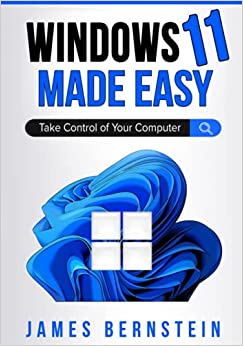
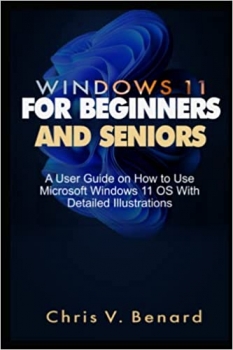
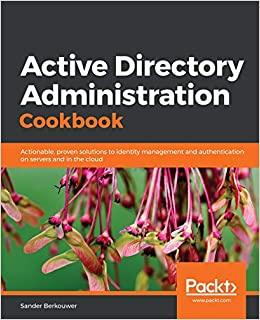
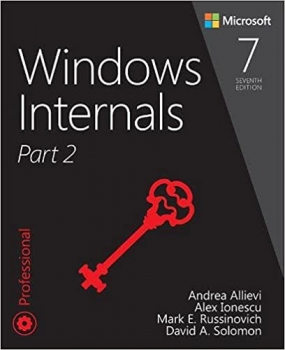

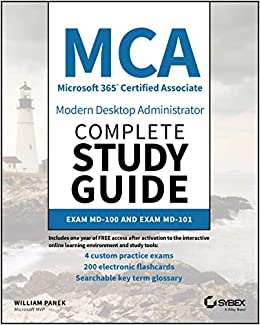
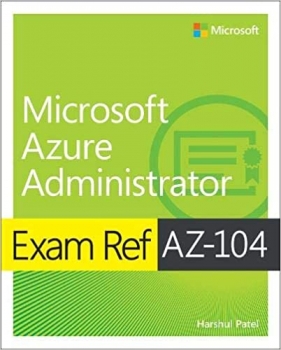
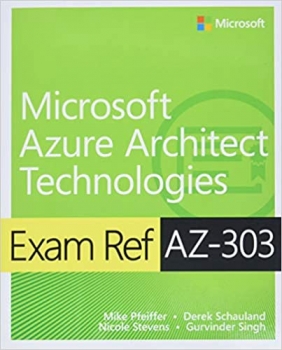
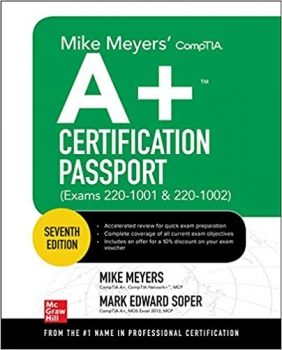

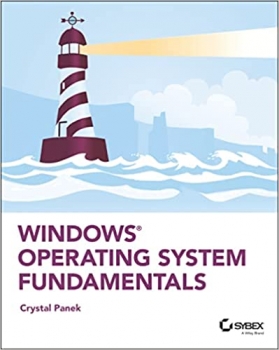
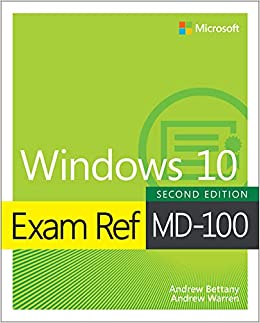
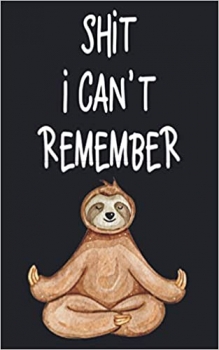
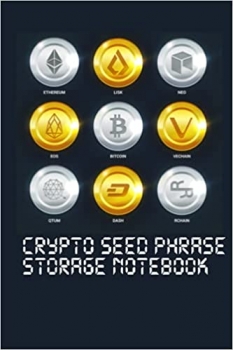
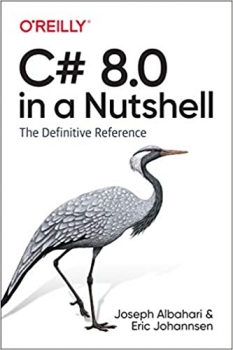
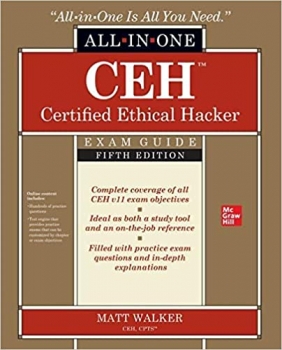
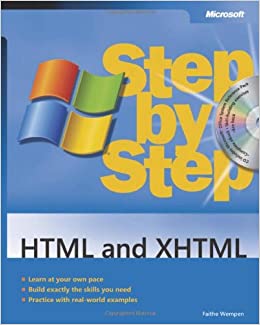
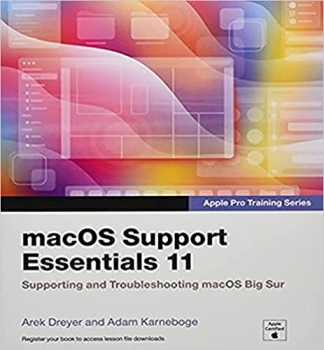

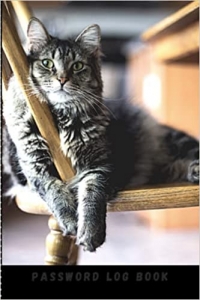
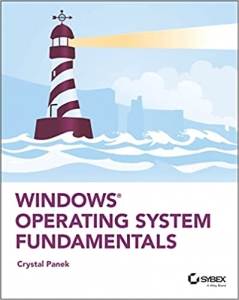
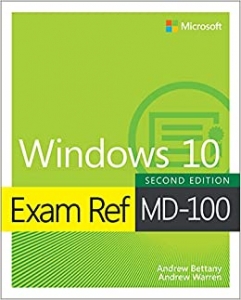
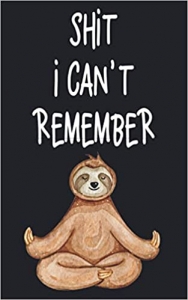
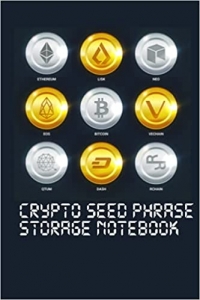
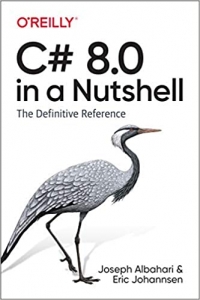
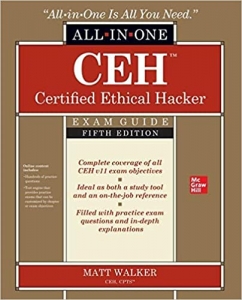
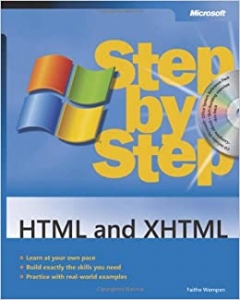
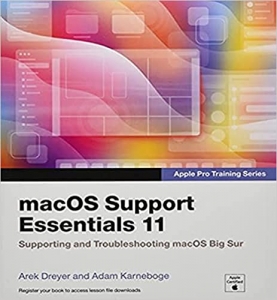


ارسال نظر درباره کتابWindows 11 Made Easy: Take Control of Your Computer (Computers Made Easy)